Frequently Asked Questions
About Akur8 Pricing
In which markets is Akur8's Optim module available?
The Akur8 Optim module is available only in markets where it complies with local regulatory requirements.
What is Akur8 Deploy?
Akur8 Deploy is an advanced insurance rating engine. It is part of Akur8’s best-in-class insurance pricing software and is designed to seamlessly bring rates built in Akur8 into production.
Can your actuarial software be adapted for my pricing team?
Akur8 adapts to all insurance pricing teams, small or large, with different experience levels. Our solution is designed for business users, and no coding skills are required! It allows for a fast ramp-up and is collaborative by design, so junior team members and newcomers will become proficient in a short time.
Are there any prerequisites to implement price optimization in insurance?
Yes, there are several prerequisites to implement insurance price optimization. Insurers need access to high-quality data sources, advanced data analytics capabilities, and robust, reliable technology — and that's where Akur8 comes in! Our insurance pricing experts can help you assess your current capabilities and guide you along your pricing sophistication journey.
What are the benefits of using a cloud-based insurance rating engine like Akur8 Deploy?
The benefits include unmatched speed to market without common operational risks, seamless integration with existing systems, and full control over live ratings with enhanced auditability and compliance.
All of these elements are crucial for modern insurance companies that wish to remain competitive and adapt quickly, while ensuring compliance with local regulations.
My team has become accustomed to our current insurance pricing process. Won’t we lose time learning a new platform?
Ramping up on Akur8 is fast thanks to its intuitive and friendly user interface (UI). Once you’ve tried it, you will not want to go back!
What are the benefits of using Akur8 for insurance price optimization?
With Akur8's pricing optimization module, you can:
- explore and compare scenarios with different constraints and assumptions,
- quantify the expected business impacts,
- improve your overall pricing strategies through automated techniques and advanced data analytics.
Specifically, Akur8's Optim module helps you optimize your pricing strategy to reach your expected written premium or margin, by leveraging your risk and demand models to automatically find the best rates to reach these business goals.
Can Akur8 Deploy integrate with my existing policy management system?
Yes, Akur8 Deploy integrates easily with any policy admin system. You can leverage secure real-time API points, ensuring smooth operation with your existing infrastructure.
How will Akur8 bring additional value to my current actuarial system?
We offer a free pilot so you can directly compare our industry leading solutions and their performance with your current process and actuarial modeling tool.
Is Akur8's Optim module made for individual or ratebook insurance pricing optimization?
Akur8's Optim module supports both individual and ratebook insurance pricing optimization. You can tailor your use of the platform in a flexible way, depending on your available data and business strategy.
How does Akur8 Deploy handle swift and continuous insurance pricing adjustments ?
Akur8 Deploy allows you to quickly view and adjust your pricing structure and deploy them in minutes. This ensure that your pricing is always up-to-date and reflective of current market conditions and risk assessments.
Is Akur8 relevant for all lines of business?
Akur8 is deployed around the world across all non-life lines of business. This includes P&C and health - whether personal, commercial or specialty lines - all the way to pet insurance. It is used on a daily basis by large international insurers as well as insurtechs and MGAs. It is equally efficient on small and large data sets, so reach out and see for yourself!
Does Optim allow both new business and renewals optimization?
Yes, the Optim module allows you to export optimal rates in batch for portfolio renewal or as a ratebook structure for new business. This ensures that your insurance pricing strategy is optimized for all stages of the customer lifecycle, from conversion to retention.
Does Akur8 Deploy offer testing capabilities?
Yes, Akur8 Deploy allows you to test rate deployments before they go live, run A/B testing easily, and perform simulations to drill down results for any API.
Does Akur8 cover the pricing process end-to-end?
Akur8 covers the entire pricing process with a very broad scope, including data ingestion, scenario testing, building commercial premiums/rating plans, and deployment with our pricing engine. Our solutions ensure seamless integration, enhancing reliability and streamlining transitions to maintain quality throughout. Additionally, Akur8 is API-enabled to facilitate smooth integration with your pricing pipeline.
How can I ensure compliance and auditability of new rate deployments with Akur8?
Akur8 Deploy ensures full auditability and control by tracking every action, versioning each modification, and providing detailed records of who made changes and where on the platform. This guarantees compliance and supports effective decision management.
How does Akur8 Deploy support collaboration and ratemaking decision management for insurance companies?
Akur8's cloud-based technology enables seamless collaboration among all stakeholders while minimizing the impact on IT resources.
The platform improves decision management by allowing you to review, challenge, and approve any decision, ensuring all changes that can impact production and business are easily reviewed and approved.
About Akur8 Reserving
How can I install Arius?
Please note that Arius will not install and run unless you have been granted a license.
Administrator privileges on your computer are required in order to install Arius (see installation notes for details).
Already a user? Find the latest releases and product notes here.
What is Arius?
Arius is actuarial software to analyze casualty reserves, review unpaid claim liabilities and estimate ultimate loss costs. It combines industry-leading stochastic insurance modeling tools with a robust set of deterministic reserving tools and actuarial methods for reliable risk assessment and management.
Arius supports your company’s reserving policies and helps your team stay on top of both the latest thinking and industry standards. It adds reliability and efficiency to the actuarial reserve analysis process, so senior analysts can focus on the important issues driving their business.
What is Arius Enterprise?
The Arius Enterprise system is a complete end-to-end actuarial reserving solution for property and casualty insurers.
Our reserving technology for actuaries helps sophisticated insurance organizations analyze loss, claim and reserve data quickly and efficiently, automate key reserving processes and track and manage many concurrent reserving projects.
It’s specifically designed to help reserving actuaries better understand the nuances of their company’s business and deliver results reliably and on time.
What does Akur8’s insurance reserving platform do?
Akur8 offers a comprehensive insurance reserving suite that modernizes the reserve analysis process. Arius solutions add efficiency and reliability to actuarial tasks by replacing traditional spreadsheet-based methods with advanced stochastic modeling and robust deterministic solutions.
What are the benefits of using a professional reserving tool to build actuarial triangles?
Triangles on Demand puts actuaries in charge of their own data, giving them more control. With Triangles on Demand, there’s no more time lost having to wait on other departments for your regular data feeds or to fill ad hoc requests. Get revised cuts of different granularities or segmentations instantly and analyze with more meaningful aggregations of your insurance claims data to address or identify specific issues or unique situations.
What are the latest term structure discount rates?
Term discount rates are updated yearly by several sources and are available within the Arius Stochastic module for discounting stochastic estimates. You can download the latest rate tables below.
Download the ZIP file below to your computer. Unzip the five CSV files and place them in the same location as the prior discount rate tables (CSV files). For most users this will be:
C:\Program Files\Milliman\Arius\ConfigurationData
You may need administrative rights on the computer to place files in this directory.
Once unzipped and stored in the \ConfigurationData directory, the new rates will be available in Model Options on the Term Discount tab under “Get rates from File.”
2024 Rates (for use in 2025):
- SST YE2024 Risk Free Yield Curve (TermRates_24SST.csv)
- EIOPA YE2024 Basic RFR Curves - With volatility adjustment (TermRates_24_EIOPA w volatility adj.csv)
- EIOPA YE2024 Basic RFR Curves - No volatility adjustment (TermRates_24_EIOPA wo volatility adj.csv)
- PRA YE2024 Basic RFR Curves - With volatility adjustment (TermRates_24_PRA w volatility adj.csv)
- PRA YE2024 Basic RFR Curves - No volatility adjustment (TermRates_24_PRA wo volatility adj.csv)
Data changes in 2024 YE rates
The EIOPA has discontinued support for the Russian Ruble (RUB) currency. RUB appeared in 2023 rates and prior, but is not included for the 2024 update.
Download the 2024 discount rates here.
Who is the Arius insurance reserving platform for?
Arius is actuarial software for reserve analysts at medium to large or rapidly growing property and casualty insurance and reinsurance companies.
What makes Arius Enterprise unique?
Arius Enterprise is not just a calculation tool, but a full end-to-end actuarial reserving software solution. It brings together process automation, governance, a reliable cloud implementation, real-time back-up and easy distribution across multiple offices, locations and companies.
What are the benefits of the Akur8 reserving solutions for my insurance company?
Arius streamlines the reserving process, allowing your team to spend less time on repetitive tasks and more time understanding your business.
Arius Enterprise automates and optimizes reserve analysis and data processes, providing deeper insights and enhancing your team's performance and governance.
Do Arius and Arius Enterprise include Triangles on Demand?
A license for the Arius desktop system does not include Triangles on Demand, but you may license it in addition to maximize the efficiency and reliability for your reserve analysis. An Arius Enterprise license does include Triangles on Demand and all of the added benefits that come with it.
What do I need to consider when naming segments in datasets?
Arius incorporates segment names into the names of PDF files when using Export to PDF, and in Excel worksheet names and range names when using Export to Excel or API examples. Windows standard naming conventions apply; therefore, it is important to consider these Microsoft constraints when choosing your segment names.
- Excel worksheet names (i.e., tab names) have a maximum length of 31 characters. Arius’ Export to Excel and the API examples provided with Arius use the segment names as Excel worksheet names, which will be truncated to 31 characters.
- The following characters and words violate naming conventions for Windows file names, Excel worksheet names and Excel defined range names. They should not be used in Arius segment names:
- < (less than)
- > (greater than)
- : (colon)
- " (double quote)
- / (forward slash)
- \ (back slash)
- | (vertical bar)
- ? (question mark)
- * (asterisk)
- Also avoid using a period.
- The following Windows reserved words should be avoided as separate words in your segment names: CON, PRN, AUX, NUL, COM1, COM2, COM3, COM4, COM5, COM6, COM7, COM8, COM9, LPT1, LPT2, LPT3, LPT4, LPT5, LPT6, LPT7, LPT8, and LPT9.
- If you intend to use your segment name in an Excel defined range name or if you will be using the Excel API examples provided with Arius, then the following rules are recommended when choosing your segment name:
- Begin your segment name with a text character, not a number or special character.
- Only four special characters are allowed in Excel’s defined range names: underline, question mark, period, and back slash. However, all except the underline character violate file naming conventions; therefore, only the underline character is recommended as a special character for use within your segment names.
- Do not begin your segment name with something that could be interpreted as an Excel cell address. For example, R2_MySegment will return an Excel error as a defined range name because R2 is an Excel cell address.
Note: API examples provided with Arius use the segment name to create Excel defined names. However, “EXAMPLE4_B_BATCHGETSETDATA VBATUTORIAL.xlsm” and “EXAMPLE11_BATCHGET DataMethodReportExhibit.xlsm” allow you to choose unique range names which do not incorporate the segment name. Also, in the remaining API examples and your own VBA code, it is possible to strip all special characters from a segment name prior to incorporating into a defined range name.
- Note that segment names are case sensitive when using the API.
How does the actuarial reserving platform Arius work?
Arius manages the entire reserving process, so you can focus on your actuarial analysis, not on assembling and manipulating data or worrying about volatile formulas or links. Arius provides hundreds of diagnostics, exhibits, methods and summary reports right out of the box, so your team will be productive almost immediately.
How does Arius Enterprise improve actuarial reporting?
Rather than relying on risky or inefficient spreadsheets for output, Arius Enterprise provides actuarial data tables that are designed specifically for reporting purposes together with Microsoft Power BI for powerful, flexible reporting.
What makes the Akur8 Reserving suite unique?
Akur8 Reserving eliminates reliance on old-fashioned spreadsheets, offering reliability and efficiency in insurance reserve analysis. It provides customized reports and exhibits, real-time deterministic calculations, and faster simulations compared to traditional methods.
Akur8 Reserving features an intuitive, customizable and user-friendly interface that can be implemented in hours, not weeks. It allows easy parameterization of sophisticated actuarial models.
Our industry-leading team of actuaries and engineers supports you from basic training to a complete redesign of your reserving process.
Do you need to know SQL to use Triangles on Demand?
No. Triangles on Demand features an intuitive query builder that allows your actuarial reserving team to organize claims into meaningful reserving segments without the need for SQL knowledge.
How do I resolve the error “Run time error 429: ActiveX component can’t create object” when trying to use the Arius API with my 64-bit version of Excel?
Note: This only applies to versions of Arius prior to v2019a.
Before version 2019a, Arius was a 32-bit application. Those earlier versions will communicate with other 32-bit applications by default, but they will need help communicating with 64-bit applications.
In this case, you can make a small change in the registry of your computer to allow the Arius API to work with your 64-bit Excel. Any changes to the registry will require someone with administrator permission on the computer and may need to be approved by your local IT department beforehand.
To update the registry to allow the Arius API to communicate with a 64-bit version of Excel, someone with administrator permissions on the computer should follow the steps below.
- Save the attached file Arius API w 64bit Excel.zip to your computer.
- Navigate to the file on your computer and unzip api64.reg.
- Double-click api64.reg to run it.
Once you have followed the steps above, you can delete api64.reg and the ZIP file from your computer.
Download the registry update here.
What actuarial problems does Arius solve?
Arius helps actuaries estimate losses and reserves up to four times faster and more reliably than using older, risky spreadsheets. We give actuaries easy access to sophisticated insurance analytics, and provide reliability and efficiency to the entire reserving process, from raw claim data all the way through to final reported financials.
How does my business benefit from Arius Enterprise?
Arius Enterprise automates routine steps of the reserving process, so you can devote your valuable actuarial resources to the most important parts of your business. You’ll also have more confidence and your entire team will be more efficient with Arius Enterprise’s centralized database of all the data necessary for flexible, custom analyses.
How does Akur8 Reserving improve the insurance reserving process?
Akur8 Reserving speeds up the reserving process by automating routine tasks and eliminating bottlenecks. It enables actuaries to reserve 4x faster than traditional methods.
The platform can be tailored to fit your department’s workflow, allowing for customized reports and exhibits.
Akur8 Reserving ensures consistent analysis across users with templates, providing accurate information for confident decision-making and compliance with regulatory requirements.
Is Triangles on Demand more efficient and reliable than building actuarial triangles in Excel?
Triangles on Demand consolidates all your data into one place, quickly aggregating hundreds of millions of records into triangles of any size or detail, making it much more efficient than building actuarial triangles in Excel. What’s more, it is a professionally engineered and tested database solution, so your actuaries can be assured they’re starting with reliable numbers, and so you can have more confidence in the results.
How can I create user-defined tables?
The methods I typically use require data inputs that I don’t see listed under the data node in Arius. Can these be customized within the system? What about other exhibits, methods, and reports?
The Object Library lists all of the data arrays, exhibits, methods, and reports that are built into the file. You can also build your own data tables, exhibits, methods, and reports from within the Object Library. Refer to the Arius Deterministic Formula Functions user document for instructions, examples and a complete list of functions available for use in Arius formulas (Help | User Documentation | Formula functions).
How is Arius more reliable and efficient than Excel-based analyses?
All formulas, calculations and links throughout Arius are carefully designed, professionally tested and protected within the system to assure efficient process management and reliable results without any risk of error.
What additional support services do you provide to customers of your actuarial reserving software?
Our technology and actuarial professionals will work closely with your reserving, data and IT teams to implement the Akur8 Reserving solution that best fits your needs. We will help customize a solution to match and support your preferred workflow.
Where appropriate, we will implement and help you take advantage of best practices we have learned from many other similar implementations.
We will work with your data professionals to assure that all insurance data is flowing as necessary to support the efficient solution that you are expecting, and we will train your professionals to make optimal use of all the tools and capabilities. Your team will be up and running and enjoying the benefits of Akur8 Reserving in a matter of weeks or less, depending on the solutions you are putting in place.
How can I get support for Akur8 Reserving?
You can get more answers and contact information on our support page.
What methods are used to manage data in Triangles on Demand?
The system uses powerful query capabilities that allow actuaries to create custom groupings and segmentations without the need for SQL knowledge. This flexibility allows for re-segmenting data to facilitate deeper analysis and assess various scenarios.
How can I customize my workflow with collections?
I have created some user-defined tables in my Object Library. How do I make these available for use within my collections?
Arius Collections are the groupings that organize your tables and graphs into an efficient workflow on the main interface of the software. The left-hand navigation panel allows you to customize and organize these collections. For example, if you right-click, you can see options to add/edit/delete/rename collections or add/delete/rename folders. You can also drag items to reorganize or reorder collections and folders.
The system provides dozens of collections out of the box and you can also create your own. To create a new collection, you can either copy an existing collection and make modifications or start from scratch. Refer to Tips for Working with Collections for guidance (Help | User Documentation | Collections of tables).
Where can I find the latest Akur8 Reserving updates?
All recent updates are downloadable on our latest releases page.
What kind of companies can use Triangles on Demand?
Triangles on Demand is designed for insurance companies, consulting firms and any other organizations that require robust actuarial data management and analysis tools.
How can I make partial periods and unearned exposure adjustments?
I am performing an interim analysis. My last diagonal is a partial period and my most recent exposure period is not fully earned. Can Arius adjust for this?
The Project Settings | Data Structure tab contains a field called "Length of Last Calendar Period." This field defaults to the length of the development period (e.g., 12 months, assuming the last diagonal is a full period); however, it is also possible to import or enter a partial diagonal of data to perform interim analyses (e.g., < 12 months). The system will recognize that the last diagonal is a partial period and will automatically (a) exclude the last diagonal of age-to-age factors from development exhibits and (b) include rows for selecting interpolated development factors on the bottom of all development exhibits.
All of Arius' methods that use development factors use the IfInterpolate function to switch between full period and partial period calculations. If the last diagonal is a partial period, the IfInterpolate function is TRUE and will, therefore, return the first parameter (e.g., Interpolated Selected Development Factors) and if FALSE, will return the second parameter (e.g., Selected Development Factors). All ultimates are projected to a full period ultimate for comparison purposes.
Lastly, in order to adjust for unearned exposure periods, the system prorates the ultimate loss in the "Summary of Reserve Estimates" reports based on the "Proportion Earned" array under Data | Assumptions (in Object Library if not in left navigation pane). The system calculates the adjustment based on your selection from several system-provided earning patterns – uniform, based on exposures, based on premiums – or you can create a user-defined array for something more unique to your data.
How does Triangles on Demand improve company efficiency?
By automating data aggregation and providing instant access to analytical tools, Triangles on Demand reduces manual work, minimizes errors and accelerates the decision-making process, thereby improving overall company efficiency.
How can I make interpolation maturity and exposure adjustments?
I am trying to match interpolation results from Arius to my Excel spreadsheet where I have interpolated my factors using a linear curve fit, but my first factor does not match.
The interpolation approach used in Arius is based on the Average Date of Loss Approximation method. The key to this approach is in the handling of partial periods, i.e., the less than 12 month factor for an accident period or less than 24 month factor for a policy period. This method makes two adjustments: it first adjusts for the maturity of the partial period and it then adjusts for the unearned exposure of the partial period. For example, suppose you have a 3 month accident period evaluated at the end of 3 months. The difference between the evaluation date and average accident date would be 1.5 months. This would be equivalent to a 12 month accident period with an average accident date of 6 months, evaluated at 7.5 months. The system then multiplies this 3 month-to-ultimate factor times a factor of 4 to account for the remaining 9 months of exposure in order to project a full year ultimate. Refer to the Interpolation user guide for additional details and examples (Help | User Documentation | Interpolation).
How much time does it take to implement and use Triangles on Demand?
The implementation period is typically short, with a focus on rapid deployment and minimal disruption to ongoing operations. The cloud-based technology ensures that data access and management are both fast and efficient. Akur8’s reserving expert team works closely with clients to ensure a smooth transition.
Can I use a Scaling factor (e.g., amounts in thousands)?
Arius allows you to enter a scaling factor that indicates to the system that the amount fields were entered in, say, thousands (e.g., scaling factor = 1000). This scaling factor is important so that particular averages can be displayed with appropriate precision. For example, the system calculates paid severity as (Cumulate ("Paid Loss")/Cumulate ("Closed Claims")) x "Scaling Factor." The scaling factor currently only applies to the Deterministic module and can be found in the Object Library under Data|Assumptions or by pressing the "Source Data" button from any of the tables within the Claim Severity collection, where the scaling factor is used extensively.
Development exhibits – tail factor analysis is blocked.
I’d like to extrapolate my development factors to select a tail factor, but the options under the Tail Factor Analysis tool are grayed out.
While working within any development exhibit within Arius, you can invoke the Tail Factor Analysis tool. This tool is active and available on the tool bar once you have selected a row of factors to which to fit the appropriate curve(s). To use the tool, do the following:
- Open your development exhibit.
- Select a row of factors to which you would like to fit the curve by clicking on the row label in the left panel.
- Right-click and select Tail Factor Analysis (or select the Tail Factor Analysis icon from the far right of the table toolbar) and select New.
Arius will fit a curve to your selected data using a least-squares regression approach. You can define how far into the future to extend the calculation, modify or omit factors, and graph the resulting curve fits. The results are then included back on the original exhibit for those curves you select to "Show on Exhibit" (see the check boxes above the graph). To zoom in on the graph, right click on the graph and select to "Enable Zoom." Refer to the Tail Factor Analysis user guide for additional details (Help | User Documentation | Tail factor analysis).
Development exhibits – What is the purpose of the box-whisker plot, and what are the calculations behind this graph?
The box-whisker plots available from any development exhibit within the deterministic module provide a visual representation of the variability of the age-to-age factors at each age of maturity. Statistics assumes that your observations are clustered around some central value, so the "box" represents the interquartile range (IQR) or the range of factors from the 25th to 75th percentile, and the horizontal line represents the median value. Lower and upper "fences" help identify potential outliers; the fences are calculated as a multiple of 1.5 times the length of the IQR below the 25th percentile and above the 75th percentile. The plot’s whiskers extend to the lowest observation within the lower "fence" and the highest observation within the upper "fence." Any observations outside the "fences" are marked as potential outliers. See the figure below.
Possible outliers are depicted by orange markers. To see the effect of excluding an outlier from your statistics, highlight the corresponding age-to-age factor on your exhibit, right-click, and select "Exclude Factor(s) from Exhibits." This strikes through the factor on the table, automatically excludes the factor from all statistics calculations below, and adjusts the box-whisker plot accordingly.
The green markers are your selected factors. You can identify potential bias in these selections by observing for patterns in where your selection points fall within the various graphs.
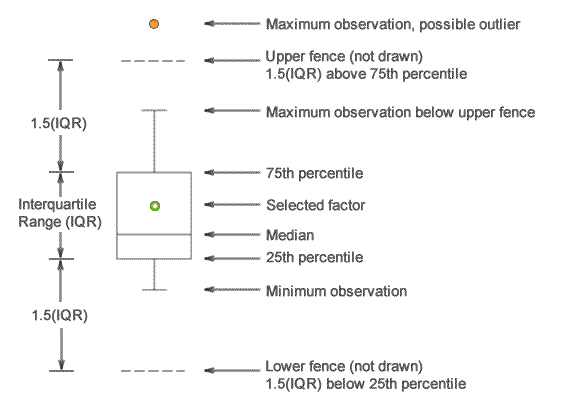
Known issues in Arius
Issue: Values used in the tail factor analysis (TFA) calculations may be incorrectly excluded if both of the following are true: (a) you manually edited the TFA, and (b) values were excluded, either by the system or manually, before the data changed.
Workaround: Always review and confirm TFA values as part of your analysis process. The workaround to this issue is to manually uncheck values that are incorrectly marked for exclusion during this review, or you can simply rerun TFA.
Issue: User-defined exhibits and methods with table IDs 801, 802, 803, and 804 conflict with hidden system tables and cause the following issues: (a) these methods can’t be selected as methods within formula-driven assumption arrays and (b) the exhibit type is not saved for these exhibits. Arius v2021b no longer allows you to create tables with these IDs, though tables with these IDs could already be present in existing projects.
Workaround: If a user-defined exhibit or method exists with a table ID of 801, 802, 803 or 804, go to the Object Library, copy this table and enter a new table ID.
Issue: When creating a new segment by copying a segment from another Arius project, external factors are not included in the data that is copied in.
Workaround: When copying segments from one project to another and the incoming segment includes external factors, you will need to remap those external factors in the new segment.
Issue: The batch processing feature for Export to PDF within Arius Enterprise currently only exports Deterministic tables. If a Stochastic table or graph is included in the print list, you will get the error message Failed to Export to PDF: Object reference not set to an instance of an object on the AUTOMATION | STATUS page.
Workaround: You will need to remove these objects from your print list in order for your job to successfully complete.
IT and Data
Isn’t using the cloud too risky for sensitive information?
At Akur8, we take security very seriously. Your data is safely stored in a dedicated environment by the largest global cloud services provider, and can only be accessed from the platform in an aggregated form. We are ISO 27001-certified and are constantly improving our security standards. We will happily comply with your security requirements, as we have successfully done with our large client portfolio.
I don’t have enough data, can Akur8 still add value?
Akur8 will enable you to extract value from any type of database, regardless of its size. Akur8 will always leverage the maximum statistical power of the data, no matter how many rows or columns are in the database.
I’ve already invested in a tool, will Akur8 be compatible with it?
Akur8 doesn’t need IT integration! It’s plug-and-play, is directly accessible via web-browser, and is compatible in input and output with most market solutions. The speed and performance value it brings to your team comes at no cost to your current IT ecosystem.
My database is not clean, isn’t there a risk of misusing it?
If there are issues or missing values in the database, the software detects them. Akur8 has implemented safeguards to prevent users from wrongfully using corrupted data.
Is there a maximum database size that Akur8 can handle?
No, the software can handle any size of database. Cloud resources will be automatically adjusted to database size.
Career
Is Akur8 an equal opportunity employer?
Akur8 is, in every sense of the term, an equal opportunity employer. We promote individual differences to ensure a healthy and inclusive work environment for all our employees.
I can't find my country listed in my Akur8 job search, can I still apply?
Yes, absolutely!. We can discuss a potential relocation, or future office openings, to fit around your situation and our needs.
How will I know if my application has been received?
Whether you are applying through our career website or a job board, be assured that we always receive it through our ATS (Applicant Tracking System). We provide an answer to all applications, whether that is to continue the recruitment process, or to let you know we will not be moving forward.
What are the steps in Akur8 's hiring process?
The hiring process is different for every open position, but they all start the same way. The first person you will be in contact with (by phone or video call) will be one of our Talent Acquisition Managers. This first interview will allow you to get more information about us, the role and the different steps of the recruitment process, and for us to learn more about you, your background, what you are looking for and why you’re interested in Akur8. On technical roles, you will then have a technical assessment. For non-technical roles, you will meet the hiring manager. In the final stage of our process, candidates will meet with several managers and founders, visit our office and have a real understanding of who we are as a team and a company, and what our values are.
Will I be considered for positions other than the one I submitted my resume for?
Yes, our Talent Acquisition team and Hiring Managers have a good understanding of all the open positions at Akur8, so they will recommend your profile if they think you would be a good fit in another role. You will be informed and presented with this other position.
Will you contact me regarding the status of my application?
Yes we will. During the interview process, our Talent Acquisition Managers will keep you informed regarding the status of your application.
What type of people are you looking for?
At Akur8, we are looking for professionals who love challenges and are eager to work in a fast growing and multicultural organization. If you are a team player, love getting things done, are skilled at making complex things feel simple, and are eager to learn, then the Akur8 team will be happy to welcome you!
Does Akur8 offer internships or apprenticeships?
Yes we do. Each year we hire several interns and apprentices to work with our different teams. We often look for students near the end of their studies, as we like to offer permanent contracts (CDI) to them upon completion of their internship/apprenticeship. You will find open positions for our internships and apprenticeships on our site along with our permanent roles.
Does Akur8 sponsor visa applications?
Yes we do, for most positions, provided the visa petition stands a reasonable chance of being approved in a manageable timeframe. We will clarify what your visa situation is during your first interview, and will ask you to send us documents later in the process so we can seek legal counsel regarding visa options available for your situation with our specialized immigration agencies and attorneys.
Do I need to have insurance industry experience?
You don’t need insurance industry experience in most positions at Akur8. The only department where insurance industry experience is essential is our Actuarial Data Science (ADS) team, as ADS’s act as subject matter expert’s (SMEs) with our insurer clients.
Is there the possibility to work internationally?
Yes. We currently have international offices in Paris, New York, London, Milan, Cologne & Tokyo, with more to follow. Both short and long-term positions are open in these locations to fill Akur8’s growing needs.
What makes working in the insurtech industry so exciting?
The insurance sector is undergoing a tremendous transformation that is reshaping the industry. The increasing use of machine learning at scale is one of the major forces driving this transformation. Akur8 has been revolutionizing insurance pricing with proprietary, Transparent AI since 2018 with great success and a strong continued momentum. If you are eager to have an impact and make a difference in a fast-paced environment, this is where the magic happens!
Does Akur8 help with interview costs (train, plane tickets, etc.)?
Absolutely. If you travel to one of our office locations for an interview, Akur8 will take care of the reservations for both travel and - should it be necessary - hotel accommodation.
Does Akur8 help new employees with administrative / relocation requirements (finding an apartment, setting up a bank account, registering with the authorities, etc.)?
Yes we do. Akur8 and its partners are able to assist with a variety of needs in order to facilitate the integration of new employees. Whether relocation, visa applications, finding an apartment, setting up a bank account or registering with the local authorities, at Akur8 we will help you every step of the way.
I’m a parent. Does Akur8 offer childcare / nursery facilities?
Yes we do. We have partners to help employees identify and reserve childcare / nursery facilities closest to their home with priority access. Currently, this benefit is available for full time employees at our Paris office.
What things - other than base salary - are included in the Akur8 compensation package?
The detailed list of benefits depends on your location / country of employment. Overall, Akur8 offers attractive benefit packages for all employees, including a competitive salary and bonus, company stocks or stock options, training opportunities (including language classes if relevant to your position or relocation), transportation and mobility support, family-friendly health plans and great offices that you will love!
What kind of events does Akur8 have for company employees?
Akur8 hosts many events for its employees. From internal events such as themed evenings, game nights and company barbecues, to external events such as charity walks and football / tennis tournaments, we like to encourage company cohesion and provide a fun and inclusive atmosphere to get to know your colleagues better.
Other
Who is the CEO of Akur8
Samuel Falmagne is CEO and co-founder of Akur8. He started his tech career at IBM, where he spent 15 years in various international sales and management positions. He then joined Shift, an AI fraud detection Insurtech company, as Head of Sales, where he played a key role in driving its international expansion, notably in the US. After 2 years at Shift, Samuel decided to apply his insurtech expertise by transitioning to entrepreneurship and co-founding Akur8 to disrupt the insurance pricing sector with Transparent AI.
Who is on Akur8’s management board?
Samuel Falmagne (CEO), Brune de Linares (Chief Client Officer), Franck Zerbib (Chief Technology Officer), Delphine Marsh (Chief People Officer), Jean-Marie Saudin (Chief Financial Officer), and Félix d’Alançon (Chief Operating Officer).
When and why was Akur8 founded?
Akur8 was founded in 2018 after a four-year R&D effort led by a team combining actuarial and data science expertise. We started from a clear conviction: transparent AI can transform insurance pricing and empower actuaries to make better, faster decisions with full governance. Our solution launched in 2019, and today 300+ clients worldwide trust Akur8.
How many employees does Akur8 have?
Akur8 has 200+ employees across eight offices worldwide, representing 40+ nationalities and speaking 30+ languages.
What is Akur8?
Akur8 is a SaaS company offering Akur8 Pricing and Akur8 Reserving, platforms built specifically for insurers. We serve 300+ insurance companies in 40+ countries, including AXA, Generali, Munich Re, MAPFRE, HDI, Tokio Marine, and MS&AD. More than 3,000 actuaries use Akur8 daily to build pricing models and reserving projections across all lines of business. We’re 200+ employees across eight offices in North America, Europe, and Asia.
In which countries does Akur8 operate?
We support insurers worldwide, with customers in more than 40 countries spanning six continents.
I have no time and limited resources. Can I still test Akur8?
Our pilots are completely free of charge and only require 1 to 2 people part-time for approximately 2 weeks. Tell us your challenges and we'll help you work through them!
What is the cost of your solution?
The pilots we offer are completely free of charge and are typically two weeks in length. After that, implementing Akur8’s solution is simple. There are no integration costs and there is zero ramp up time needed. Once the solution is deployed (and unlike most SaaS players), we offer unlimited access to Akur8’s platform, which is collaborative by nature, so all pricing team members can use it. We do not charge per-user licenses. Pricing depends on the volume of insurance premiums being modeled on our platform, and includes regular updates & solution upgrades, the underlying infrastructure, ongoing support by our actuarial data scientist team, and technical governance.



